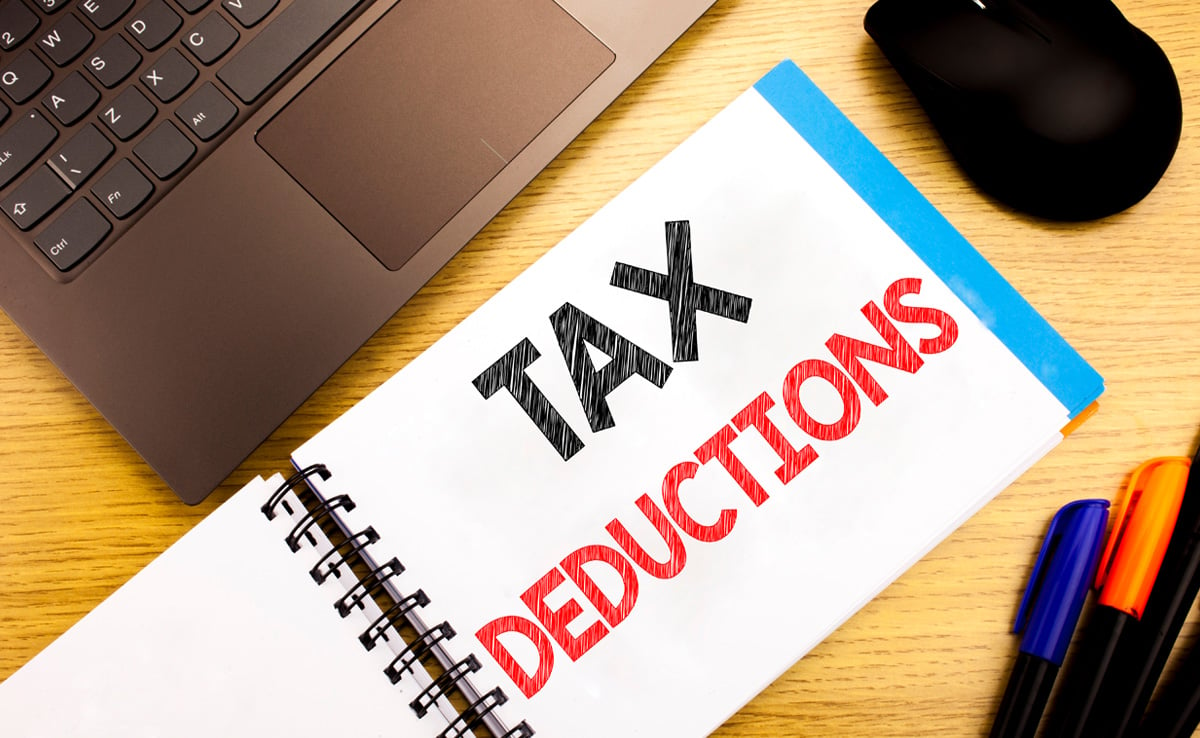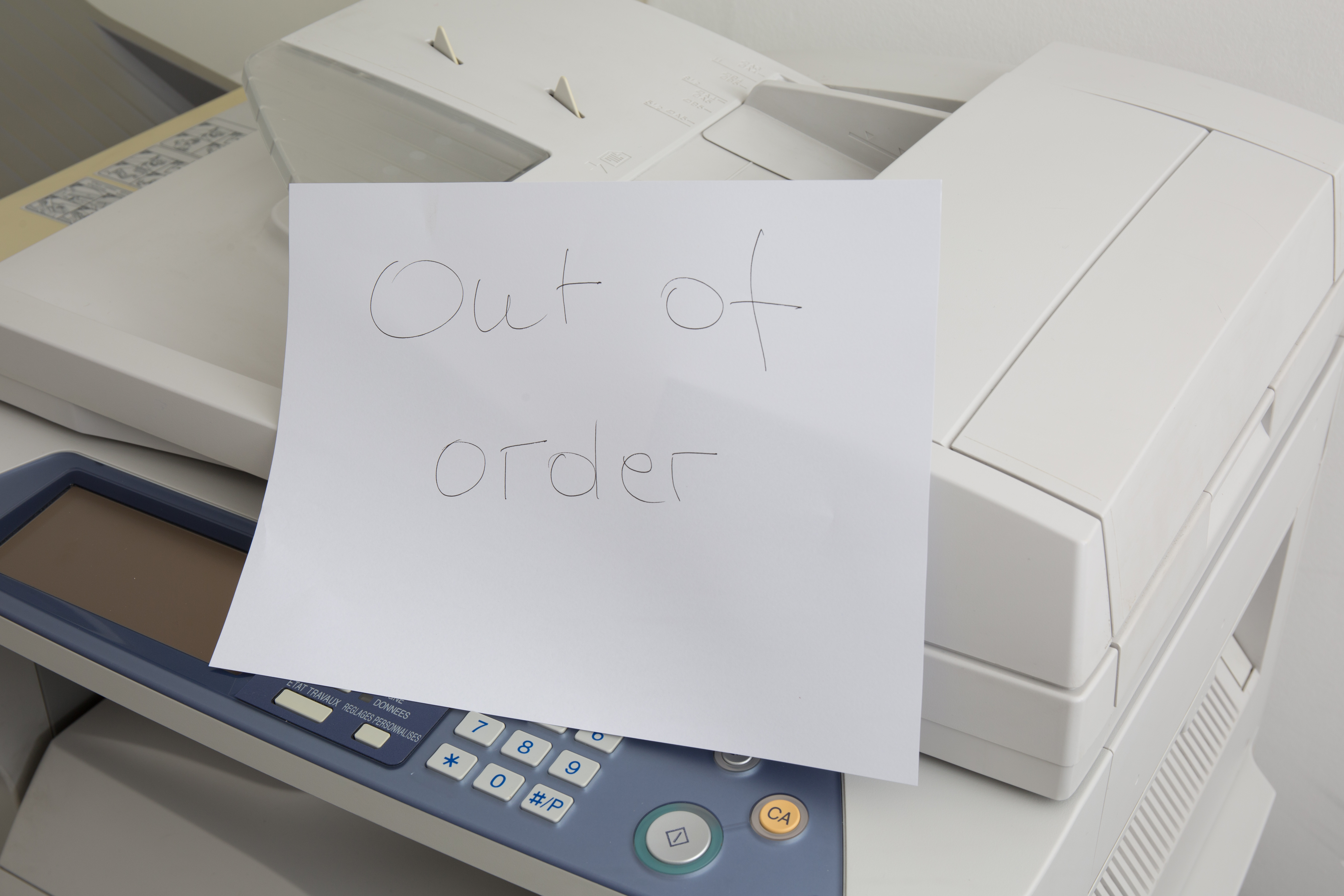Probably more than any other industry, the legal profession still relies on massive amounts of documents flowing in and out of the office every day. The accurate composition, filing, distribution, and retrieval of documents is a primary concern for law firms as any deficiency in the process can lead to losses in revenue. Due to the sensitive nature of the information law firms’ process, they also require elevated data security controls to protect from the uncontrolled disclosure or dissemination of Personal Private Information (PPI).
How Managed Print Services Can Save Your Law Firm Money
Topics: #SecureYourBusiness, #CustomerServiceExcellence, #MoreThanPrint, #MoreThanCopiers, #ManagedPrintServices, #IntelligentBusinessInformationServers
If you want to improve workflow in a production print environment, in-line operations should be first on your list for research. By automating these operations in workflows you will reduce total production time; thereby, shortening turn times and reducing labor costs as opposed to off-line manual operations.
Most production systems come standard with some capabilities to automate operations and offer an assortment of options to fit more specialized applications. You will typically find the ability to print on standard tab extensions and insert them as divider pages in manuals. Pre-cut blank tab sets come in a wide array of tab sizes to fit your needs and are available pre-collated to run through production devices. When you combine this with in-line punching capabilities you can produce book blocks ready for final binding. A simple way to improve workflows is with job presets which are typically found in standard print drivers and optional controllers. Presets will save set up time and cut misprint waste by storing the appropriate settings for a print job and then applying them to other jobs with the same requirements.
The real powerhouse workflow improvements are found in optional equipment and the operations they perform. The following are some examples of in-line options and how they can be used to improve your workflows.
If you need to produce saddle style booklets or simple fold in half sheets, you should consider a booklet finisher rather than a simple flat sheet staple finisher. Most manufactures offer a finisher like this for production devices and may also work with aftermarket providers for finishers with greater capabilities. If you choose this type of finisher consider the following.
• How many sheets will it staple
• What paper weights will it handle
• What paper sizes will it handle
• What options are available
Options may be available to trim the open side (known as the face) of the booklet or the top, bottom, and face (known as three side trim). Extended conveyors to allow easier gathering of finished product and options to square the spine to mimic a perfect bound book may also be available on some devices.
To improve GBC binding workflows, many production devices are compatible with a GBC stream punch to provide in-line punching with changeable dies to match the binding system(s) that you use. Complete book blocks can be produced that are ready for one of the five styles of GBC binding or insertion into three ring binders.
Folding units provide common styles of folding without the manual handling, time, and labor involved in folding offline. Typically you will find the ability to produce letter folds in and out, half folds, double parallel, gate and z folds ready to use directly from the device.
Interposers provide the ability to insert covers or sheets into the finished product post engine, thereby avoiding the imaging counter, rollers and plates in the paper path, and imaging processes. Covers and inserts are often produced by other methods and may bring properties with them that cause issues when ran through the engine. There are many reasons why you may want to utilize this option and the following are the most common.
• Avoid hand collating covers and/or special sheets into the product
• Utilize downstream features like punching for covers and/or special sheets
• Prevent damage to engine from covers containing metallic images or special coatings
• Avoid the click charge that happens with each sheet through the engine
• Prevent damage to the cover or sheet from the fusing process
Stacker units facilitate wheeled carts to make completed flat sheet products easy to move and eliminate the manual offloading of finished products from the device. For long runs a second stacker can be utilized to keep production rolling while the first unit is emptied and prepared with another empty cart.
Optional print controllers, like models from Fiery and Creo, offer diverse workflow tools to pre-flight jobs and optimize run time by capitalizing on pre-ripped files being queued for production or moved between devices. These controllers also enhance print-on-demand capabilities by having the file ready to run again with minimal setup or file ripping.
Whether you add options or use the embedded capabilities of a production device you can dramatically cut cost, waste, and turn times while producing better products from improved workflows in your organization.
Topics: Production Print, Process Improvement, Ricoh, #CustomerServiceExcellence, #MoreThanPrint, #MoreThanCopiers, #ManagedPrintServices, sustainability, improve profits, Workflows
Money, Passports, and Copyrights, Oh My! What to Stick in Scanners in the Age of Fraud
Worried about sticking that check in a scanner? How about an employee’s military ID? The question crosses most people’s minds at one point or another: is it really such a good idea? Is it even legal to be doing this?
Topics: Faxing
How to Take Small Business Tax Deductions for New Equipment Purchases
The end of the year is quickly arriving. Looking forward to 2020? Next year means new opportunities, new avenues of growth and, yes – taxes. Although tax season is still several months away, forward-thinking companies are planning now to take advantage of as many small business tax deductions as they can.
Topics: Office Equipment Purchase
Managed Print Services (MPS) programs have been around for awhile, many were initiated to save organizations money. To improve on this concept, a well planned program can reveal opportunities to increase efficiency as well as reduce the environmental impact of the organization. This is a Win-Win for anyone searching for ways to control costs, improve operations, and reduce waste. If you are not familiar with MPS, please see our related blogs at blog.doingbetterbusiness.com/blog/tag/mps.
Consider This When Selecting An Office Equipment Dealer
On November 7-8, 2019, The Cannata Report, an intelligence resource for business technology and imaging solutions resellers, hosted its 34th Annual Awards & Charities Dinner to raise funds for Tackle Kids Cancer at Hackensack Meridian Health and 4th Annual Women Influencers Brunch in Morristown, New Jersey.
Topics: Industry Trends, Copier Problems, Copier Issues, Copier Service, Ricoh Service, Office Equipment Buying Guide, Office Equipment Purchase, Office Equipment Criteria, Industry Honors, Ricoh, Sharp, Leasing
What Are the Benefits of Good Customer Service?
Make no mistake: customer service is more important than ever. People have wised up to the ways of companies and demand not just a superior product, but a superior experience as well. In fact, it’s customer service which often makes or breaks a company. There are many benefits of good customer service, and many consequences when it’s conducted poorly.
Topics: Customer Service Excellence
Healthcare Solutions: 5 Ways Managed Print Services Improve Patient Care
Healthcare organizations, whether doctor’s offices or insurance companies, operate in a unique environment. They’re responsible for delivering services that directly impact the wellbeing of individuals alongside all the requirements of running a business. To pull off this balancing act, they need healthcare solutions that support both the business and patient aspects of their operations.
Topics: Managed Print Services
5 Most Common Copier and Printer Service Issues
You are thinking of purchasing a new copier or printer or maybe you just recently purchased one, and have been wondering what kind of problems might you encounter. Here are the 5 most common problems that occur with copiers and printer.
Topics: Printing, Copier Problems, Copier Issues, Copier Service
Top 5 Reasons Why Schools Need Managed Print Solutions
Managed print solutions aren’t just for businesses – they’re a smart choice for any educational institution that wants to take control of their print environment. With managed print services, a school can improve its printing efficiency, reduce overhead expenses, and improve the security of its network and document environment.
Topics: Managed Print Services