There are a number of built-in features in your office copier, printer or multi-functional printer, which can help you eliminate waste.
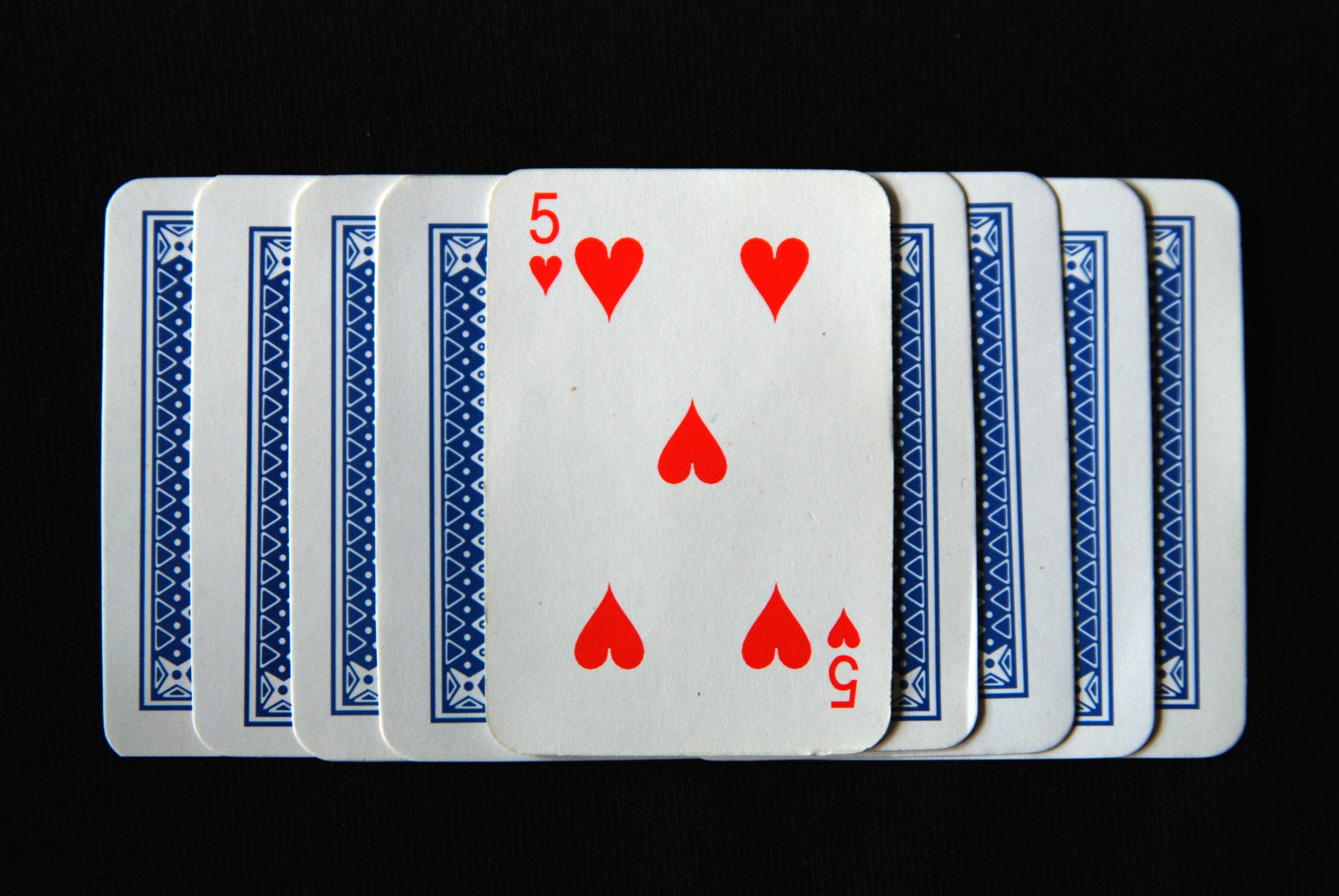
1. Save often used settings for both printing and copying.
The process for this will change from one device manufacturer to another, but it is well worth the time to learn how to set up these shortcuts. These tools give you the ability to quickly set up your print or copy job, naturally saving time and also cutting waste from possible mistakes during set up. With all the advanced capabilities of modern devices, setting up print or copy jobs can become a complex operation. With this in mind, one missed or incorrect setting can result in wasted time and material. It can even be a good idea to save simple tasks like duplex in your print driver as it may be faster and more accurate than working through typical drop down menus.
2. Set the defaults of your print driver and copier to match your needs.
This is especially important when you have a device with color capability. For your print driver, this process will vary with the operating system of a computer, but is typically done through Printing Preferences. On the copier, default settings vary between manufacturers. Consulting your manaul or seeking assistance from your provider is recommended. Defaulting to black and white will cut the waste of accidentally using unnecessary color. Setting your copier defaults to duplex and/or sorting may fit your needs while saving paper and time.
3. Use hold or lock print when printing in an environment with multiple users.
The name varies by device manufacturer but the process is the same. A print driver will allow you the option to hold the print job until it is released at the device. The lock option involves two steps. First a password is entered in the driver when printing a job, and second, the password is entered at the device to release the job. This tool cuts waste by eliminating multiple problems, the most common being print jobs mixing together and unclaimed jobs piling up at printers and copiers.
4. Digital fax forwarding for those who still use faxing in their workflows.
Most modern multifunctional copiers provide this option if they are connected to your network. Incoming faxes forward to a folder or email address in a digital format rather than printing. This process not only eliminates the output costs but also allows the document to be transferred to the end user quickly and conveniently with email or file sharing.
5. LAN faxing enables you to send a fax directly from a digital file without printing it and sending as you may have faxed a document in the past.
This output and time saving tool works like a print driver. Instead of printing, it converts your file to the fax language and allows you to send it through a fax enabled multifunctional copier. This is a great way to eliminate the short, print-fax-trash document life-cycle.
All of these features are included at no charge on your device. Contact a representative from Doing Better Business and take an in-depth look at how you can reduce waste, speed up performance and generate better efficiencies utilizing all the tools you have at your fingertips.

