When we experience a paper jam, the copier or printer usually gets the blame, but there can be other suspects involved in this crime against productivity. It only requires a little investigation.

If there are no obvious clues when you remove the jam, like a part or foreign object coming out along with the paper, then it is best to check out the paper source. Assuming the paper is within the specifications of the machine, you should consider the following:
-
- Make sure the paper fences or guides are properly adjusted. These are located in the paper tray and help guide the paper as it feeds, so a loose fence may cause a skewed sheet and possibly a jam;
- Paper is easily damaged when not handled correctly, and folded over, bent, or wrinkled sheets can come right out of a new package. Any variation in the sheet can cause a jam because the paper feed path is thin and consists of turns, rollers, bridges, plates and possibly heat and air movement. Remove any damaged paper from the trays;
- It is always best to store paper away from high humidity and ideally paper should be allowed to acclimate for twenty-four to forty-eight hours before being put through a machine. This acclimation period becomes more important when using heavier weight and specialty papers;
- There are other factors involved with. imaging on paper and you can learn more by downloading our ebook “Paper Basics for Copiers and Printers”.
If we have ruled out the paper, and I hate to be the one to say this, but the suspect might be … you. Yes, I know, we don’t want to admit that a machine is smarter than we are, however, some are designed to stop if the actual paper does not match what you told the machine. In your defense, what really happened was the print driver told the machine what to do, you just need to set the driver to match the right specification. To avoid damage, internal sensors may have stopped the machine due to incorrect size, orientation, type or weight of paper. This appears like a jam, but the paper doesn’t even get damaged, you just have to remove it and correct the setting. 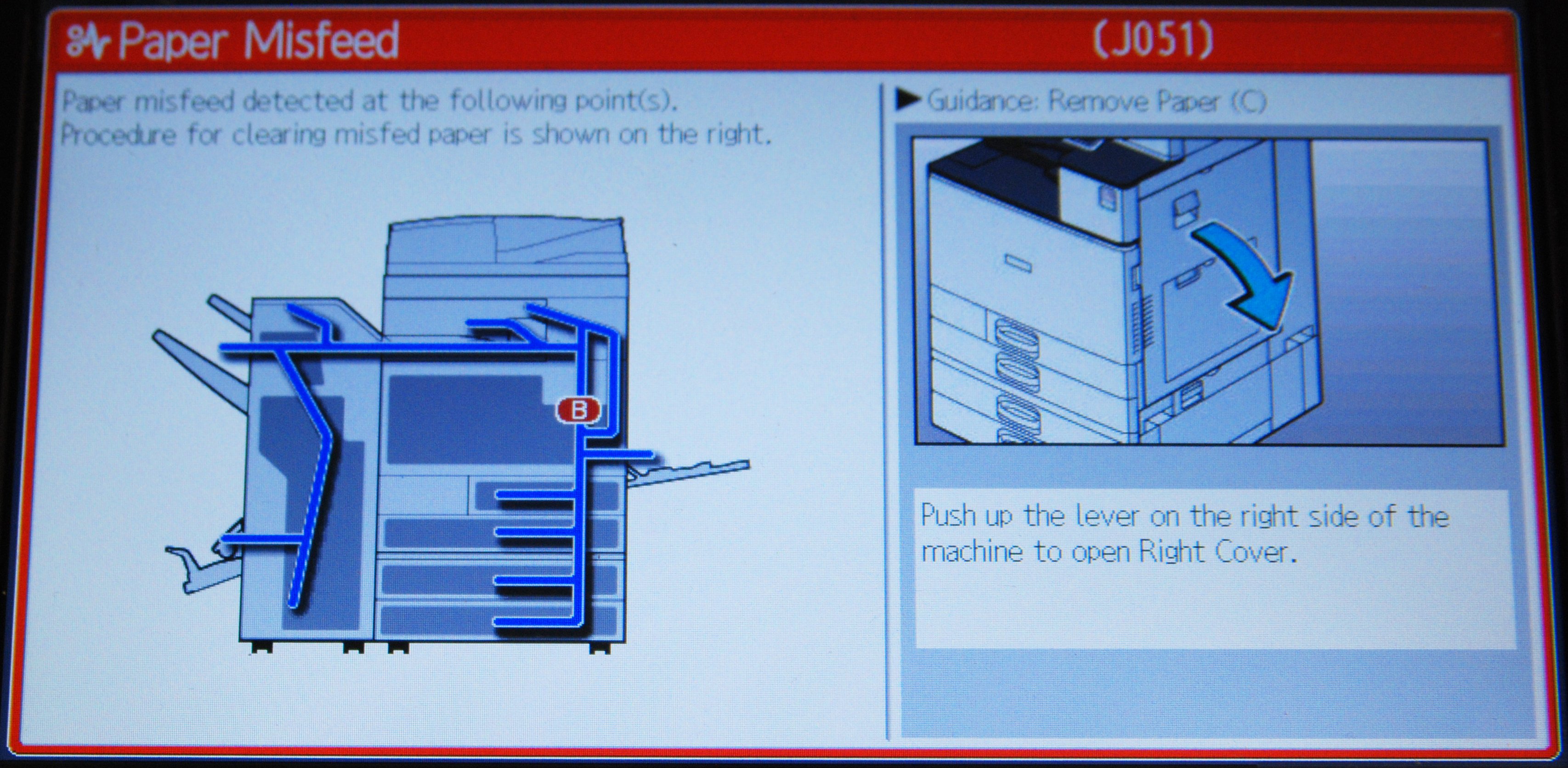
If the preceding didn’t help us avoid a jam, then we might want to trust our gut feeling, it could be the machine after all. Faulty sensors, worn rollers or separators, missing paper paws, or bent plates can cause jam issues and will require a technician to correct.
With good evidence and proper analysis, you can usually find the guilty party, make corrections, and get back to a productive work environment.
Please check out our other blogs like the 5 Most Common Copier Problems and we are open and ready for business- so do not hesitate to Contact Us for a Virtual Appointment!


