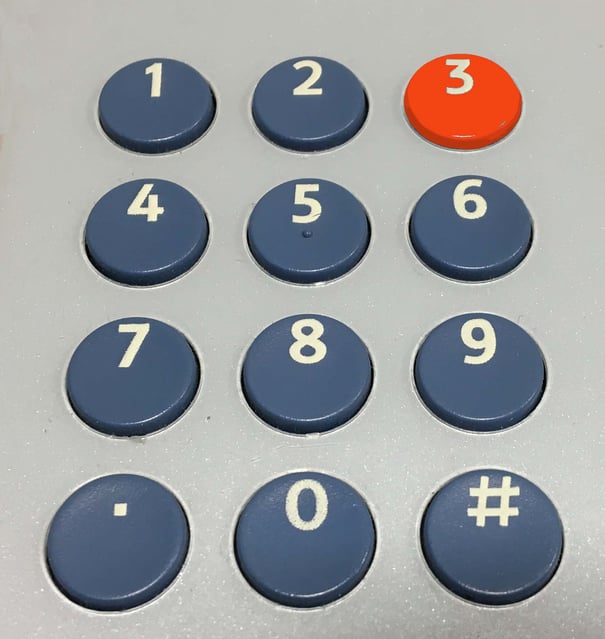
There is a wide array of print management software available today. The functionality of each varies somewhat, so you need to know what to look for to best serve your organization’s needs.
Actually, the benefits are numerous and many are interrelated, but to keep this simple, I feel it is best to break this down to these three core reasons: See, Secure and Control.
1. See
Print management software can be used with just one device but is most beneficial in environments with multiple print devices. Naturally, the larger the environment, the harder to collect data without an automated system. With the right system, an abundance of data can be easily retrieved from the print fleet and evaluated. From this data you should be able pull reports to monitor usage and evaluate any concern that you have. If needed, you may even be able to feed this data into an accounting software to bill clients or users for their individual costs.
Like a speed camera for printing, just having a management system that the users are aware of will typically reduce waste and abuse of prints and copies. Additionally, software developers use different names for this, but a feature that allows users to print to a server and retrieve their prints from any device on the network, almost eliminates waste from lost and unclaimed prints.
To go along with the right software, a good print strategy or policy will establish the volume range for each device, and changing volumes within the fleet is an important statistic to watch. As staffing and workflows change, the volume shifts may necessitate shuffling, upgrading, adding, or even removing devices.
2. Secure
Software can help you secure the printer fleet in many ways. First and foremost, access to copy, print, fax and scan capabilities can be allowed or denied with additional tools like proximity cards, key fobs, or access codes. The output of documents can be secured with a feature that allows users to send the document under their secure credentials and be retrieved at any device within the network via the users unique secure access. This feature is especially convenient on business and academic campuses where it can save time and eliminate reprinting of documents.
Reports for reviewing the age of the device and the firmware level are important for securing any device on your network. Print devices are very much like computers and many have firmware that should be updated to remain secure, and some devices may be just too old to be adequately secured. Some devices contain hard drives and therefore may contain sensitive data. Tracking any device that leaves the network and how the hard drive is handled can be an important part of your IT policy.
BYOD - Bring Your Own Device is growing in popularity and can cause issues for IT departments. With a wide variety of smart phones, tablets, workbooks, and computers, keeping devices secure but available will be easier with the right print management software.
3. Control
The print and retrieve feature mentioned before provides the flexibility of printing from any device on your network. This is helpful when users are faced with a device that is inoperable or tied up by other users. They can simply find another device and output their work without returning to their computer to reprint. Just in case you made a mistake, some software will also provide the ability to change settings before you print.
With the usage analyses, we can best place devices now and when upgrades are made. We can control who can print in color and who has access to device features as well as set quotas. Going a little further, some systems provide tools to modify behavior. If you have raised children you may question this claim, but this is one way it works. Unless you have a vendor that charges you the same fee on every device, print costs will vary between devices because efficiency varies among devices. With this in mind, you can set the system to suggest a better device to print a job on or take a hard approach and simply redirect the print job to a device that is more economical to use. When setting this up you want to consider all costs. For example, the small printer in a user’s office may cost $0.032 for a black and white print while the multi-functional device down the hall may only cost $0.007 for the same print. If it takes a minute to walk down the hall, retrieve the print and return …. what page volume makes this job worth redirecting? The answer will vary when you consider costs and the time associated. How often do they do this? If this user does a large volume of printing, and users close to the multi-functional don’t, maybe the device should just be moved?
There are more details to consider concerning print management, but I hope from these examples you can see how many professionals have realized significant cost savings for their organizations.
Doing Better Business Helps Reduce Printing Costs and Improve Operations
Doing Better Business (DBB) provides expert managed services to customers that need to regain control over their runaway printing practices. As an expert Managed Print Services solution partner, DBB helps firms to establish policies that ensure they have complete insight into their daily printing and copying workflows. Since 1973, DBB has served customers by finding innovative solutions and technologies to streamline the business process for greater efficiency and improved productivity.
To find out more about how Doing Better Business can help your organization reduce costs with Managed Print Services, speak to one of our technology experts today.

